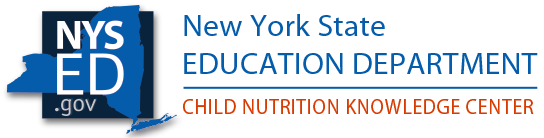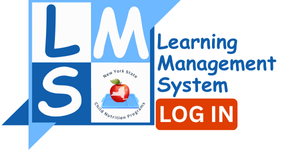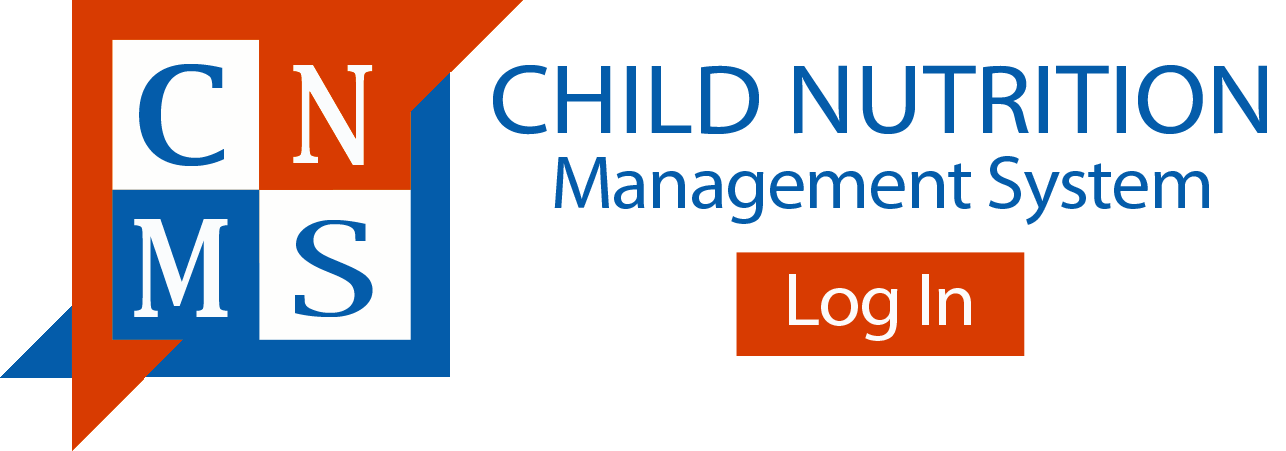|
THE STATE EDUCATION DEPARTMENT / THE UNIVERSITY OF THE STATE OF NEW YORK / ALBANY, NY 12234 Office of P-20 Education Policy |
The New York State Education Department (SED), Office of Child Nutrition Program Administration, will host a live webinar to provide guidance on recent updates to the Child Nutrition Programs. SED will present information on the most recent flexibilities provided to operators due to COVID-19 school closures, the transition to summer operations, and answer operator’s frequently asked questions.
SED is committed to providing on-going training and technical assistance to Child Nutrition Program operators. The webinar will be recorded and accessible on the Child Nutrition website, cn.nysed.gov, after the live version has concluded. Visit the Child Nutrition website regularly for the most up to date information and training schedules.
WebEx will be used to conduct this webinar. The date, time and event ID for the webinar is listed below.
|
Date |
Time |
Topic |
Event ID |
|---|---|---|---|
|
Thursday May 7, 2020 |
2:30pm-3:30pm |
May 2020 Child Nutrition Program Updates |
281 026 599
|
WebEx requires the use of a computer and phone to view and listen to the presentation as well as to participate in presentation activities. The webinar works best when using Google Chrome as a browser. Please test your computer prior to the webinar starting. Chrome books usually have compatibility issues. The Child Nutrition office is currently closed and unable to answer phone calls, however, instructions for accessing the webinar through WebEx are detailed below. Please do not contact SED’s IT department or WebEx for assistance. Instead, please email CNTRAINING@NYSED.GOV for immediate assistance.
To Register for the Webinar:
- Go to https://meetnydirect.webex.com/mw3300/mywebex/default.do?siteurl=meetnydirect&service=6 and click the “Home” tab on the left hand corner at the top of the screen and enter the Event ID in the blue box provided for each webinar you wish to attend. Select “Join.” You will be redirected to another screen displaying information for the event.
- On the bottom of the screen in the center, select the blue “Register” button to register for the event.
- Enter your first and last name, email address and the SFA/SFSP Sponsor name in the space provided, and then select your title from the drop-down menu. If you are not associated with an SFA or SFSP Sponsor, type “N/A” in the space provided. Please note: it is essential to provide a correct email address that you have access to as WebEx will send the event link, event information, and the registration ID to the email address provided. Once finished, select “Submit.”
- Once you have registered for the webinar, WebEx will send you an email containing the link to access the webinar along with your unique registration ID.
*If the Event ID does not work (Gives “Invalid number or Room ID. Try again” message), click the “Events Center” tab on the center at the top of the screen, click “Attend an Event” then “List of Events” then register for the Event you wish to attend.
*If the link to register does not work, copy and paste the link into your chrome browser. If you are already logged into WebEx, select the webinar then click register.
If you have any questions, please email the Child Nutrition Program Office at CNTRAINING@NYSED.GOV.